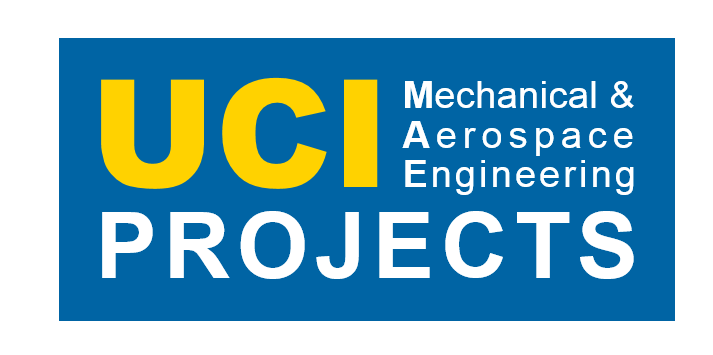- This event has passed.
Project Short Descriptions and Rosters Due
February 10, 2017 @ 12:00 pm
Event Navigation

The project descriptions and rosters are due today at 12:00pm. Team leads should have received a link to the 2017 Winter Projects Information spreadsheet for which you can add/edit the description column. If you have not received it please contact Tatum Rodriguez at tbrodrig@uci.edu. This information will be used for the Winter Design Review Brochure so please double check your spelling and grammar. To access and complete your team roster:
1) Open the 2017 Winter Projects Information spreadsheet
2) Identify your project in the spreadsheet and find the corresponding URL under column O “Team Roster Link.”
3) Open a browser and go to the listed URL which will open up your Team Roster
The 2017 Winter Projects information is dynamically linked to the project information page in the student handbook. Your team roster is dynamically linked to your project’s webpage. Any changes you make will be updated automatically within 10 minutes.