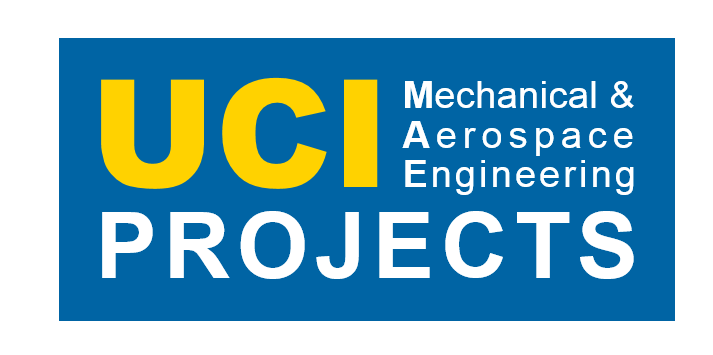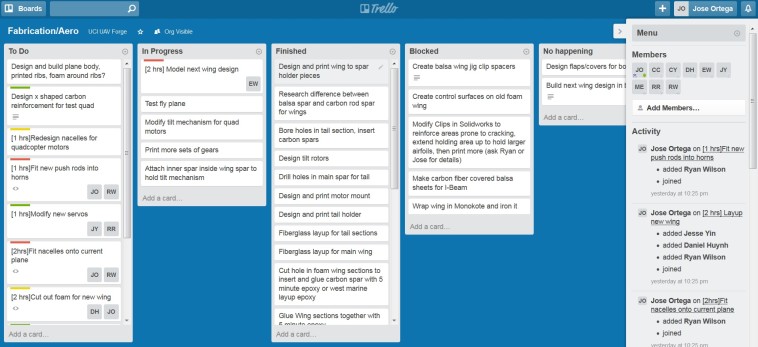Trello is up and running for the various teams. Trello is used to keep track of individual progress and to record how many hours were allocated onto a certain task. On the board there are five tabs: to do, in progress, finished, blocked, and not happening. The leaders of the project add new tasks which consist of the goal, priority status, and expected completion hours. Red tabs indicate that the goal is a high priority and should be completed as soon as possible and green indicates a lower priority status. Once the task is started, it is moved over to the in progress section. If the task cannot be completed then it is moved to blocked section. Some examples of this are if the person is waiting for materials to be shipped in to continue working. Once the task is finished, they are moved the finished tab were the person who worked on it will write down how many hours it took to complete the task. So far Trello seems to be working just fine, but there are some ways to improve. The major problem with Trello is managing actual hours. If the team leads can finish a task in a certain amount of hours, then should expect others to take longer. To improve this we plan to meet with Chris Prijic, the chief engineer, and the person involved in the task to talk about expected hours and give them a plan of attack to correctly tackle the problem.
By Jose Ortega, UAV Forge