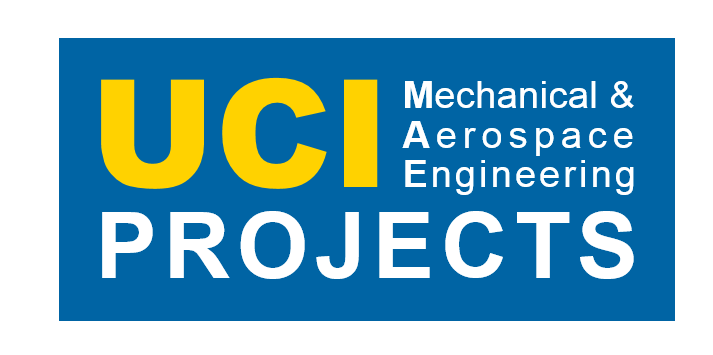This week, we finally got our CARLorado robot moving under Bluetooth control. Early in the week, we had all downloaded Android Studio and begun to make sense of the program and the sample codes we were given. It took a lot of google searching, but eventually we were able to make sense of all that was happening, and downloaded the basic control app onto Nick’s android phone after enabling developer mode. Once the program was downloaded, we had a problem with the phone and the bluetooth module not communicating with the IOIO board. First, we thought the IOIO board had a fault, so we soldered another board up and connected it, only to run into the same problem. Somebody else in the room we were working in had an idea and told us to try to update the firmware of the IOIO we were using, as it did not come pre updated from the factory. Lo and behold, the software update was the key, and now we know to update and reflash every new IOIO board we install. We were able to control the robot and drive it around the room, up stairs, and outdoors on rough terrain. We also got assistance with our Rover5 difficulties, and once a few modifications are made to the wiring and ABS structure, it should be up and running as well. The picture on the top of the blog was taken when we were arranging the robots for a CARL lab promo photo for an experiment on a crowdfunding website. Guy posed as the ‘victim’ and we arranged the robots creatively to make it seem like they were on the way to rescue him from his impending doom.